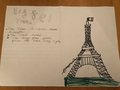Remote Learning
Our remote learning platform is Google Classroom. You can access you're child's Google Classroom account via the link below.
Children should use the username that has been sent to them followed by "lympstoneprimary.org" and then enter their password. If you have forgotten your child's username / password please contact the school office (admin@lympstone-primary.devon.sch.uk / 01395 266580).
Our remote education offer will give you three lives sessions a day, one for Maths, one for English and an afternoon mindfulness or creative activity. On a Friday, there will be a whole school live assembly. All of the live sessions and your child’s subsequent learning will be available via their Google Classroom. They will need their personal log in. Work will be set and links will be clear for you to follow for each day’s learning. The teacher will be available for email communicational Google Classroom too. We would very much encourage you to upload your child’s learning and pictures of activities so that we can celebrate what you have been doing. We expect all children who are not in school to access their learning daily, if we do not see you on line, we will give you a ring to check everything is OK. Please call the office if you are having technical issues.
Please see our Remote Learning policy and information for parents document for further details.
Information for parents on remote learning
G Suite for Education Notice to Parents and Guardians
We wanted to share with you some examples of our remote learning.